Turning on Font Smoothing
Automatically enabled for Mac OS X 10.4 and Windows Vista.
Windows XP
- Right Click anywhere on the desktop, and choose Properties on the menu.
- Select the Appearance tab

- Click the Effects button
- In the Effects dialogue box, check off the box for Use
the following method to smooth edges of screen fonts, and in the drop down
menu, select Clear Type.
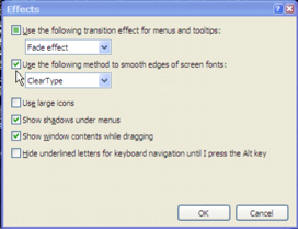
If you are having problems viewing the language properly, please download and install one of the languagegeek fonts.
©2002-2009 Chris Harvey/Languagegeek
Last Modified:
28-Jan-2009
