
For many indigenous languages, you may run into some initial problems when trying to read it on-line. In almost all cases, there is a quick and easy fix which will let you see the language properly.
When your language looks like Empty Boxes
Sometimes when your trying to read a non-English web page, or someone’s e-mail message, instead of seeing the language on screen, you get a bunch of empty boxes or illegible garbage.
Empty Boxes
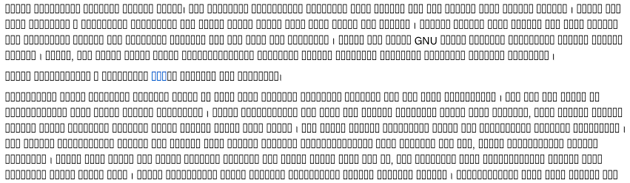
Whenever you see empty boxes instead of letters, this is your computer’s way of telling you that either:
- You do not have a Unicode font installed on your computer which can display the letters in the language. Downloading and installing a Languagegeek font should fix this problem.
- You need to specify which Unicode font goes with which writing system in your web-browser or e-mail system.
Both situations are easy to fix, and should not be a cause for concern.
First of all, What does Unicode mean? Put briefly, Unicode is a catalogue of the characters (letters, symbols, hieroglyphs, etc.) used in almost all of the world’s languages—modern and ancient. Each character is catalogued consistently, so that no matter which font you wish to use, the letter Q will always show up as the letter Q. In the past, many languages’ writing systems had yet to be included in Unicode, so people had to make irregular ad-hoc fonts for their specific language needs, for example, replacing the letter V with Ł (or some such). Of course, this leads to problems if I don’t have the same font you used, or if I want to read something in a different language using that same irregular font. To solve this problem once and for all, the Unicode catalogue was conceived and developed.
So how does this help with the empty boxes problem? When you see those empty boxes, it’s your computer’s way of telling you that the characters you want to read are not recognisable by the font you’re currently reading. Web designers should try their best to make your computer choose the appropriate Unicode font, but in some cases, you may have to do a bit of work.
Internet Explorer
Microsoft’s Internet Explorer (IE) restricts web designers in designating fonts for some languages: especially those using a non-Roman alphabet, like syllabics or Cherokee.
- If you haven’t already, download and install one or more of the Languagegeek fonts. Your computer might already have fonts which can accommodate your language, but it is unlikely that those fonts will be able to represent your language accurately and attractively.
- Start Internet Explorer. Go to Tools > Internet Options. In the General tab, click on the Fonts button.
- In the Fonts pop up window, beside Language script: there is a drop down box. Choose the writing system your language uses: Latin based, Cherokee, Canadian Syllabic...
- After choosing your language’s script, a list of fonts should appear in the box directly beneath Webpage Font. Select one of those fonts. If the box is empty, it means that your computer doesn’t have any fonts installed which can handle that language.
- Once you’ve selected the font you want to use, click OK, then OK again (on the Internet Options window). If you’re still seeing empty boxes, click the refresh in your browser button to reload the page.
Other Browsers
Generally speaking, modern browsers other than Microsoft’s IE manage other language’s writing systems better. The latest versions of Opera, Firefox, Camino, Safari should all understand the web-designer’s font designations.
Nevertheless, there are occasions when you will see empty boxes in the middle of text. Usually this indicates that your computer is lacking a Unicode font which contains the characters needed for your language. In this case, downloading and installing a Languagegeek font should solve the problem for any Native language. You may have to experiment with your browser’s font settings to fine tune how certain languages look on-screen. Each browser has a Fonts section of their Preferences or Options menu. In your browser’s preferences, be on the look-out for Content, Appearance or Fonts tabs. Then look for Advanced or International buttons, or drop down menus for different language scripts.
For the truly adventurous and CSS-savvy, many browsers allow you to add custom style sheets.
Wrong Encoding
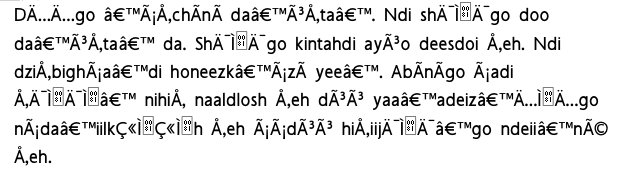
Another common problem is when, instead of seeing the Native language, you get a seemingly random bunch of accented letters and punctuation. If you’re reading a page on the internet or reading an e-mail, there are two likely causes for the trouble.
- The web-designer didn’t set the page to Unicode. [Shame on them!] You can take care of this yourself in your web browser. Depending on the program you’re using, the menus at the top of the screen will be organised a bit differently. From the menu, choose:
- View > Text Encoding > Unicode (UTF-8)
- View > Character Encoding > More Encodings > Unicode > Unicode (UTF-8)
- View > Encoding > Unicode > UTF-8
- Page > Encoding > Unicode (UTF-8)
- Many e-mail systems are set up for Western European languages only. [Shame on them!] If you’re using Yahoo! mail, Gmail, Hotmail, etc., there should be a Mail Options, or Settings link somewhere on that web-mail's page once you’ve logged in.
- Somewhere in the General Options, there should be a place where you can set outgoing messages to UTF-8. This will send a message to the recepient of your e-mail telling their computer to use Unicode to view your message.
- However, when someone sends you a message, and they haven’t set their encoding to UTF-8, there isn’t much you can do, except to tell them how to make their own computer Unicode compliant.
